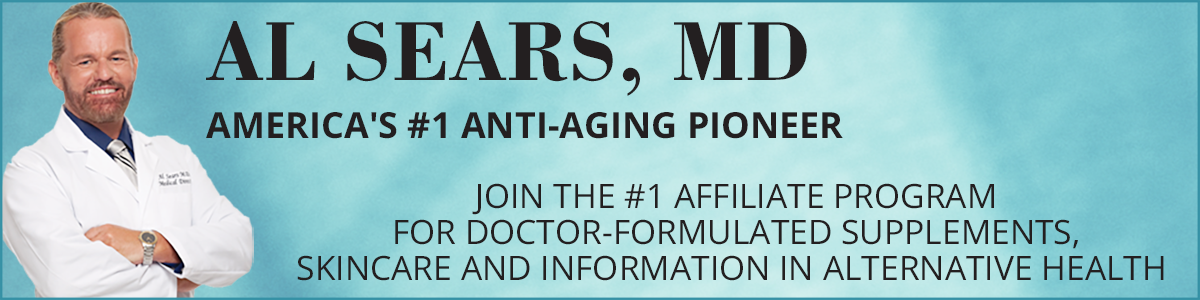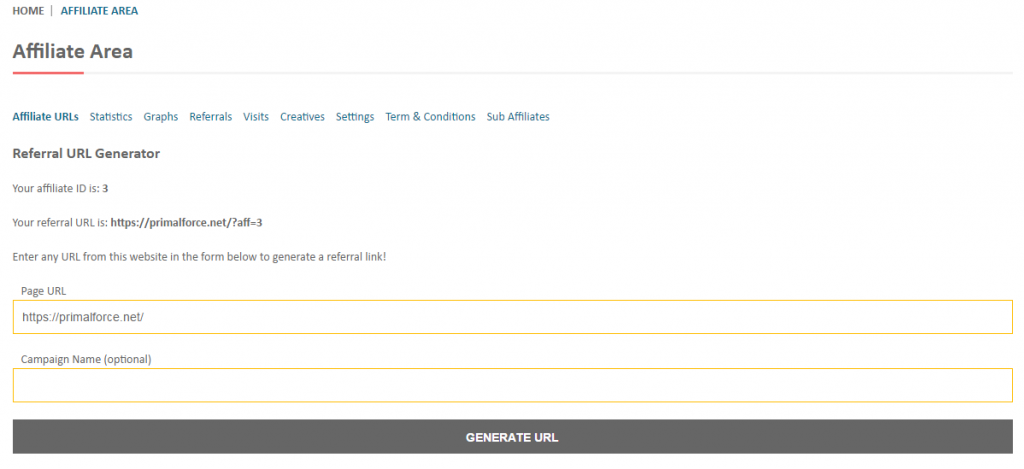How to Log in to AffiliateWP for the first time
- Click this link – you will be taken to the Lost Password page that looks like the image below.

- Enter your Primal Force affiliate email address.
- Click on the reset password button. Instructions will be sent to your email.
- Check your email for the confirmation link. It will look like the image below.

- Once you have clicked on the “Click Here to Reset your password” link, follow the on-screen prompts .
- When prompted, login to your account.
- Once you have logged in, go to the menu bar at the top of the page and click on the MY ACCOUNT tab.

- On the dropdown menu, select My Account and update your information.
- Once you are logged in, you will be able to view the Affiliate Area
- You can generate custom links
- Once you generate your URL, you may share it on Social Media