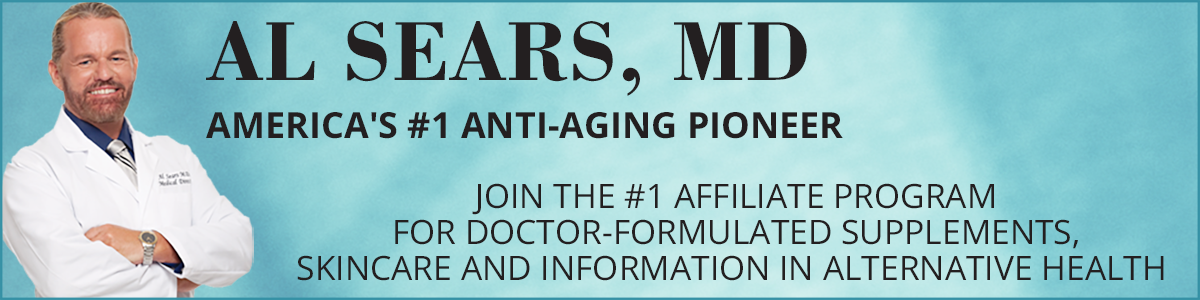How do I generate an affiliate referral link/URL?
Primal Force customers can generate custom URL by following the steps detailed below.
There are three primary ways affiliate referral URLs can be generated:
- You can manually add your unique affiliate ID to the end of any URL or product page on our (store.primalforce.net) website. For example: https://primalforce.net/product/essence/?aff=123.
- You can can generate your own referral URL from the Affiliate Area (when you are logged in) by pasting the page URL from any page on primalforce.net into the Page URL field and clicking “Generate URL“.
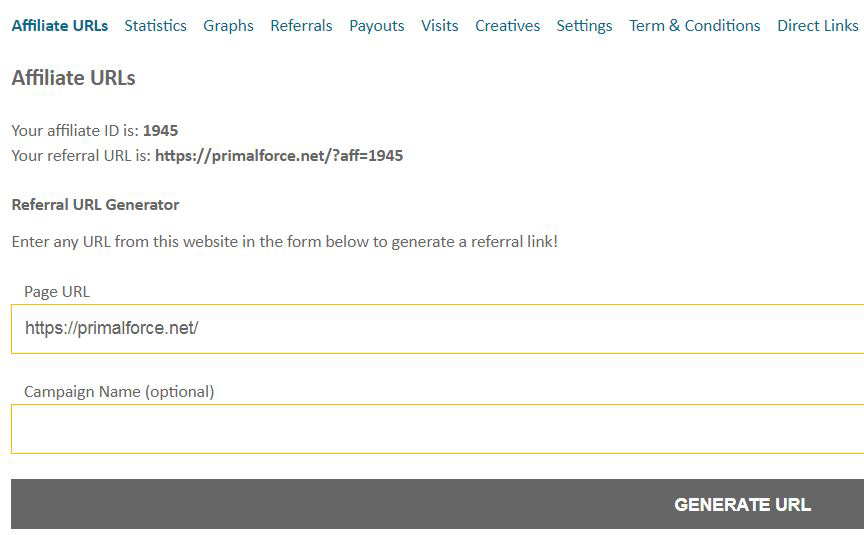
- Once you have generated your custom link, you may share the resulting URL on Social Media sites such as Facebook, Twitter, LinkedIn and Google Plus.
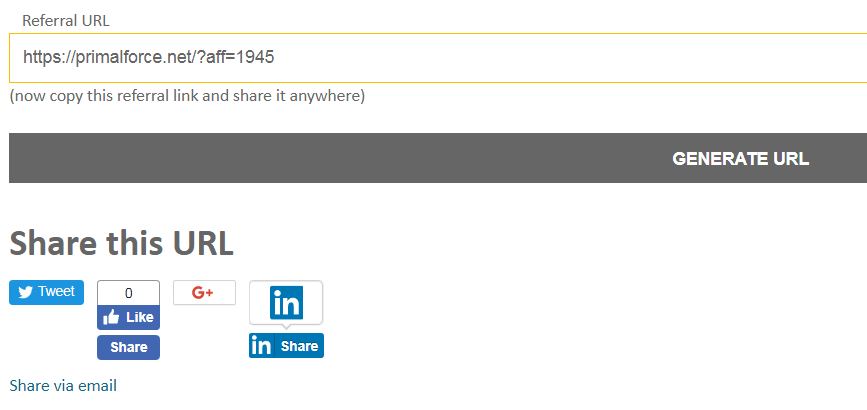
Share on Social Media
- Did you know that Primal Force Affiliates can link directly to Primalforce.net, from their site, without an affiliate link? Simply submit your domain to amcleary@alsearsmd.com for approval.
Affiliates can share affiliate referral links on their own websites, through social media accounts, in emails, and anywhere else you wish to promote our site. Check out our doc on Sharing affiliate referral URLs/links to read more about how affiliates can share their referral links.