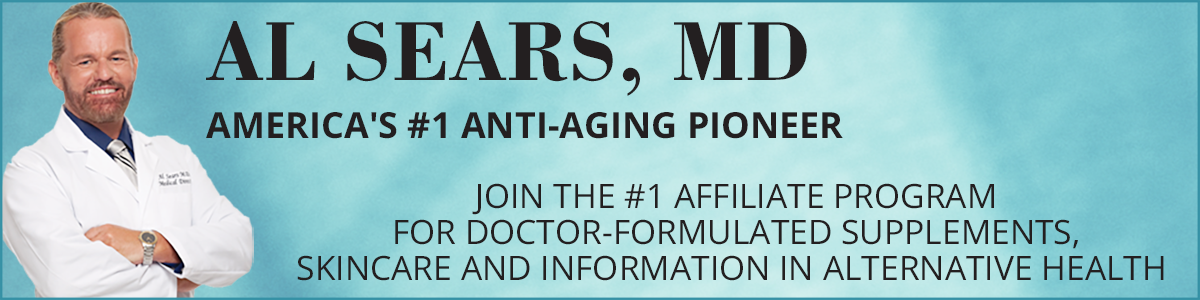How to setup a blog
One of the best way to attract people to the products that you are promoting for Dr. Sears is to create a blog. The process is relatively simple. The steps are listed below.
- Choose a domain name. This will be your online identity. If you are struggling to come up with a name, use your own name. e.g. www.johnsmith.com
- Choose a software or blogging platform to manage your blog. WordPress is the most popular blog tool; it is easy to work with and is very powerful in terms of functionality.
- Find a host that supports your chosen software
- After getting the domain, you need to find a server for your blog to reside on. The key to finding the right host is to get one specialized in supporting the software you like. You can find a list of some of the most reliable hosting companies here.
- Install your blogging software. With the availability of auto script installers, installing most blogging software is an easy task that can be fulfilled within 5 minutes. The downloading, uploading, installation and database creation are all automated. In most cases, all you need to do is fill in an installation form with some necessary information.
- Choose a theme for your blog. This is where you add personality to your site. There are thousands of free themes available. Alternatively, you may purchase premium themes for a nominal sum.
- Start adding content to your blog. You will find hundreds of articles here and here.
Want to know the Content Syndication rules? Click here.
Remember to login to your affiliate account and check for new creatives!
Write about what you know or love – Whether that’s your love of exercise, beauty products, or spending time with your family – Tell stories that you are passionate about.