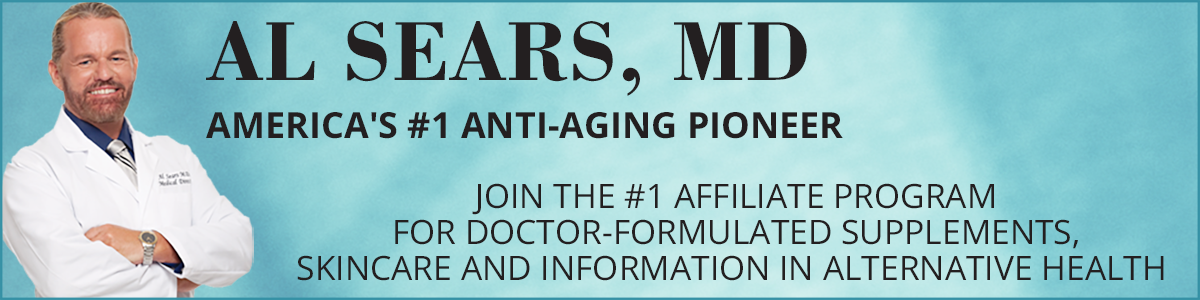What Does ‘Hashtag’ Mean?
What Does ‘Hashtag’ Mean?
Remember the pound symbol #? it’s now popularly known as a hashtag. A hashtag is a keyword phrase, spelled out without spaces, with a pound sign (#) in front of it. For example, #PrimalForceAffiliate and #Supplements are both hashtags. They are used to identify messages on a specific topic. When used properly, they are a great way for individuals as well as brands to make their social posts more visible and increase engagement.
You can put hashtags anywhere in your social media posts: in the beginning, at the end, or anywhere in between. They tie public conversations from all different users into a single stream, which you can find by searching for a hashtag or clicking on one.
If your post is private, it will not show up in anyone’s search.
While hashtags were originally made famous by Twitter circa 2007, they’re now used on many major social networks, including Facebook, Pinterest and Instagram. In this post, I will focus on the use of hashtags Twitter. I will focus on Facebook, Instagram, Pinterest in another post.
Twitter Hashtags
Hashtags are used on Twitter to categorize a conversation/tweet. The hashtag ties the conversations of different users into one stream. When Twitter users who are not otherwise connected to one another talk about the same topic using a specific hashtag, their tweets will appear in the same stream.
There are a few ways to navigate the hashtag stream: Top (the default), Live, News, Photos, Videos, and More Options.
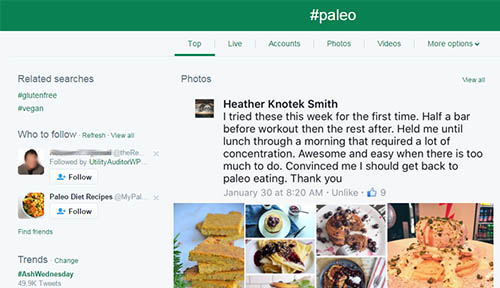
#Paleo
Top: A stream of tweets using that hashtag that has the most engagement. This is typically tweets from influential people or brands that have a lot of followers.
Live: A live stream of tweets from everyone tweeting out that hashtag.
News: A live stream of tweets from publishers and other designated news sources.
Photos: A collage of photos included in tweets that use the hashtag. If you’d like to reply, retweet, or Like the tweet, hover your mouse over a photo, and click on the desired action. You can open the tweet by clicking on the photo.
Videos: A stream of tweets using the hashtag that have videos.
More Options: A dropdown menu that has several options to pick from, including “From people you follow” and “Near you.” You can also save your search here by clicking “Save this search.” To access it later, simply click into the search box on the top right of your Twitter home screen and it’ll appear as a saved search.
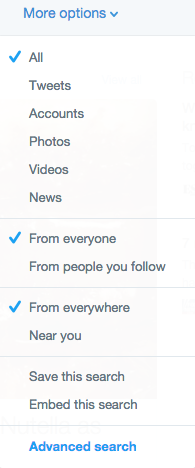
Twitter More Options Drop Down
On the left-hand side of the screen you’ll find “Related searches.” This lists other search terms you can use. And, on the right-hand side, you’ll find “Related articles.” Here’s where Twitter pulls in the most recent, popular articles on the topic from its partner publishers.
You may start your own hashtag or publish a tweet from a public account. Tweets with hashtags get 2 times more engagement that tweets without. Those with 1 or 2 hashtags get 21% higher engagement that those with 3 or more hashtags. People using more than 3 hashtags saw about a 17% drop in engagement. (source)
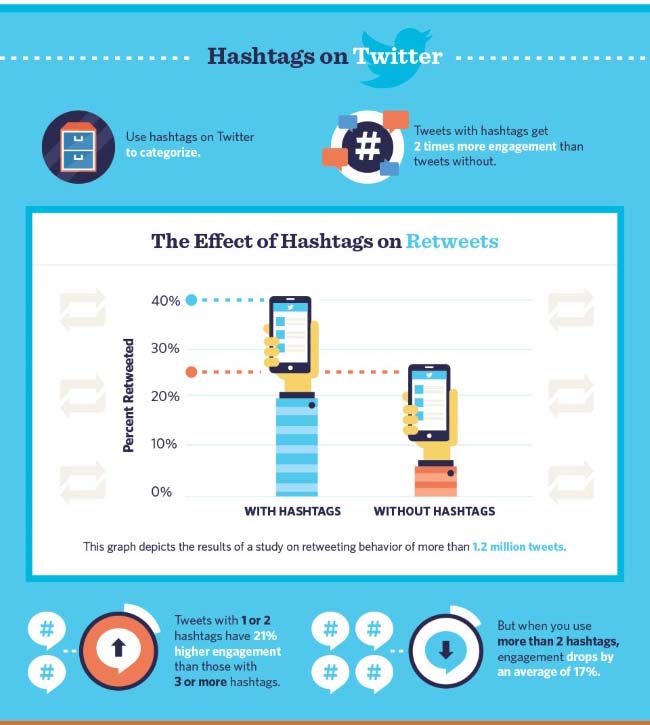
Hashtag On Twitter (Source)
How to Find Hashtags on Twitter
You can do a simple search, an advanced search, monitoring using a third-party tool, or typing it directly into the URL.
- A simple search can be done by typing the search term in the search box at the top right-hand corner of your twitter home page.
- Advanced search is used when you’re searching for a hashtag and want to include more details in your search. You can search for tweets with specific words and phrases, written in a certain language, from certain accounts, near certain locations, published on certain dates, and even containing emojis 🙂
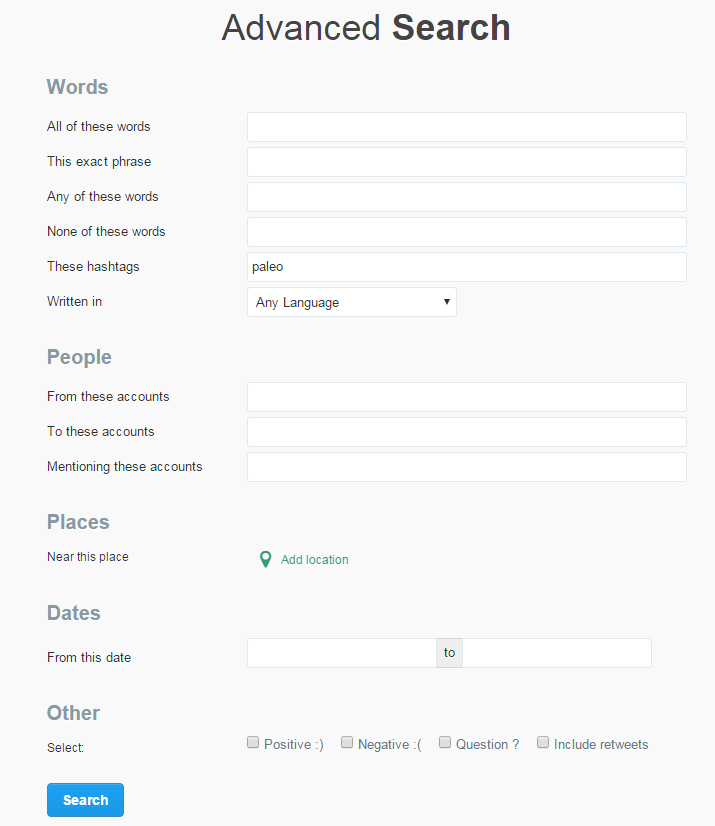
Advance Search
- You can also use third-party monitoring tool to monitor certain hashtags. These tools will put certain hashtags in a stream beside any other streams you’ve set up in the tool already. Hootsuite, TweetDeck and HubSpot’s Social Inbox are some of my favorites.
- You can search for a hashtag by typing it directly into a URL. For example – twitter.com/#alsearsmd.
The trending topics bar on the left-hand side of your homescreen is the best place to look If you’re searching for popular hashtags. Popular hashtagged words often become trending topics – these are topics so many people are talking about that they are a “trend.”
By default, Twitter tailors trending topics to you based on your location and the people or brands you follow. You can change the location Twitter uses to tailor your trends by clicking “Change” to the right of “Trends.” In the window that appears, click “Change” again, and then enter in the location information you’d like Twitter to use instead. Alternatively, you can use a third-party application like Trendsmap.
Twitter Chat Hashtags
In addition to using hashtags for events, campaigns, and promotions, you can also use them for Twitter Chats. Twitter Chats are live Q&A sessions organized around a hashtag – either spontaneously, or at a pre-arranged time. Click here for more information on Twitter Chat.
Best Practices
- Start using hashtags in your tweets, preceding related keywords (Example #OmegaRejuvenol #Omega3).
- Do a your research to find out if the subject you’re tweeting already has an established hashtag.
- Used sparingly and respectfully, hashtags can provide useful context and cues for recall, as well as increased utility for the track feature. Used excessively can cause annoyance, confusion or frustration, and may lead people to stop following you.
- Only use hashtags when they’re going to add value, rather than on every word in an update.
- Twitter should be about answering the simple question: “What are you doing” rather than “What tags apply to what you’re doing?”
- When creating a hashtag consist of two or more words it’s a good idea to use the “CamelCase” format to maintain legibility. The idea is to join words with each words initial letter capitalized. For example #DrAlSears instead of #dralsears.
- More than 8 hashtags in one post is perceived as hashtag spamming.