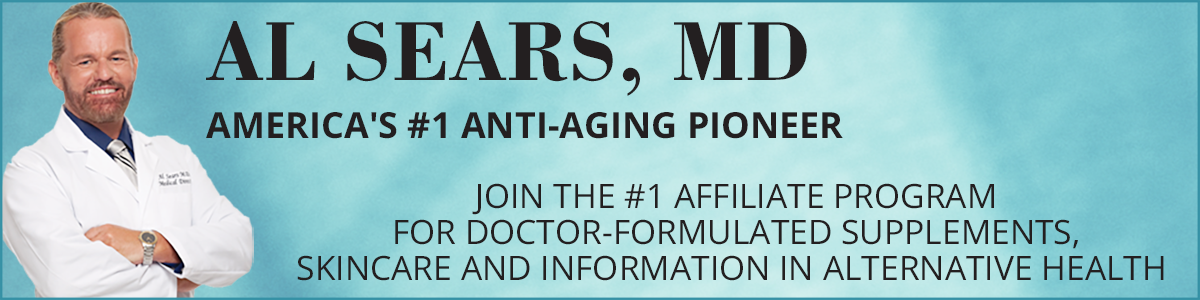How Hashtags Work on Facebook
How Hashtags Work on Facebook
Like on Twitter, a Facebook hashtag ties the conversations of different users into one stream. But unlike Twitter where the majority of users have public accounts and their posts can be seen by anyone, most people’s Facebook posts and accounts are private. As a result, even if individuals are using hashtags, they are not searchable – unless you share the post to ‘public’. As a result, the hashtags you can search for on Facebook are typically published by influencers, brands, and publishers.
To use a hashtag on Facebook, simply publish a Facebook post to your Page or timeline that includes the hashtag.
Your post must be public if you want people other than your Facebook friends to be able to find it. To make a Facebook post public, click on the button to the right of “Post” and choose “Public” from the drop-down menu.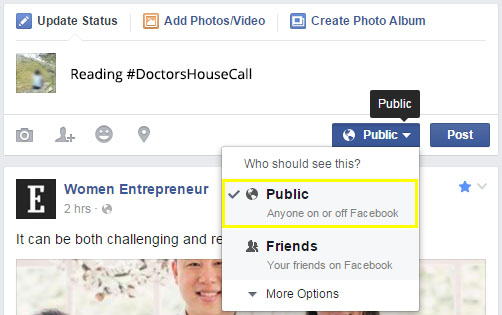
Once you publish the post to your Page or timeline, the hashtag becomes a clickable link, which takes users to the hashtag page.
How to Find Hashtags on Facebook
If you already know the hashtag you’d to search for, there are two main ways to search for it:
You can search by entering the search phrase in the search bar at the top of the page; Or, You can also search for a hashtag by typing it directly into a URL like so: facebook.com/hashtag/dralsears.
If you’re searching for popular hashtags, the best place to look is the trending topics bar on the left-hand side of your homescreen. (Note: This is currently only available in English in select countries.) The articles and hashtags Facebook shows you are based on a number of different factors, including engagement, timeliness, pages you’ve Liked, and your location.
While most trending topics on Twitter are hashtags, this is much less the case on Facebook. Most times the trending topics on Facebook does not have a hashtag associated with it.
Once the search term is entered, you have several ways of navigating the results – Top (the default), Latest, People, Photos, Videos, Pages, Places, Groups, Apps, and Events.
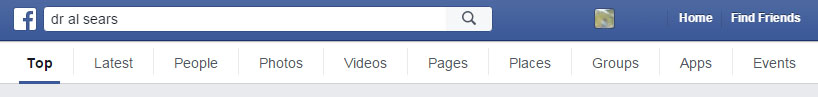
Facebook Search
Top: These are the Facebook posts using that hashtag that have seen the most engagement. Again, these are usually posts from influential people or brands that have a lot of followers.
Latest: The most recent stream of public Facebook posts using the hashtag.
People: People on Facebook with a name officially associated with the hashtag.
Photos: A stream of public Facebook posts using the hashtag that have photos in them.
Videos: A stream of public Facebook posts using the hashtag that have videos in them.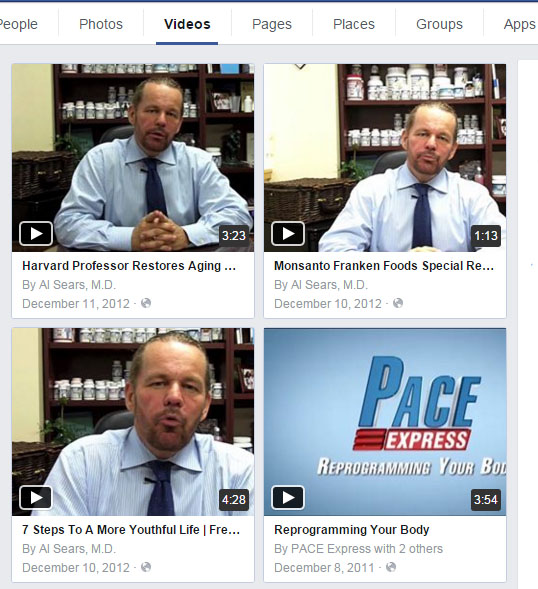 Pages: Pages on Facebook that are officially associated with the hashtag.
Pages: Pages on Facebook that are officially associated with the hashtag.
Places: Places in the world with a name officially associated with the hashtag.
Groups: Groups with a name officially associated with the hashtag.
Apps: Facebook apps with a name officially associated with the hashtag.
Events: Facebook events with a name officially associated with the hashtag
Best Practices
- Like Twitter, a hashtag must be written as a single word, without any spaces.
- You can include numbers in a hashtag, but punctuation and special characters (like $ and %) won’t work.
- You can search for a hashtag using the search bar at the top of any page.
- Don’t use too many hashtags. Studies show that you shouldn’t use more than one to two relevant hashtags. Too many hashtags will make you look like a spammer. Plus it makes your message hard to read.
- Keep hashtags simple – If you want to create your own hashtag, keep it simple. The simpler the hashtags, the easier it is for people to remember it.
- Avoid punctuation – Hashtags will not pick up any punctuation on any platform. For example #Dr.Sears’supplements should be written #DrSearsSupplement so the entire hashtag is clickable
- Incorporate hashtags into your sentences. For example, “#AntiAging Confidential for Women by Dr. Al Sears.
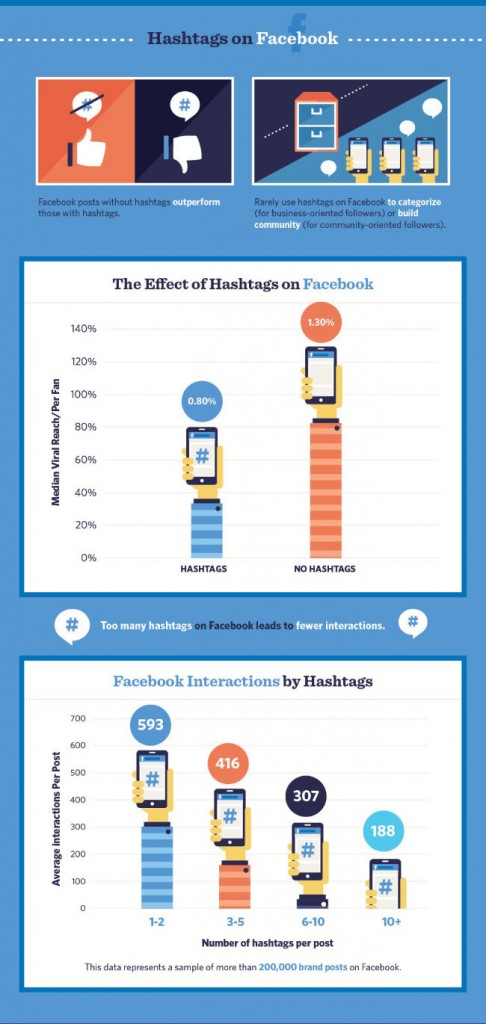
Hashtags on Facebook (Source)