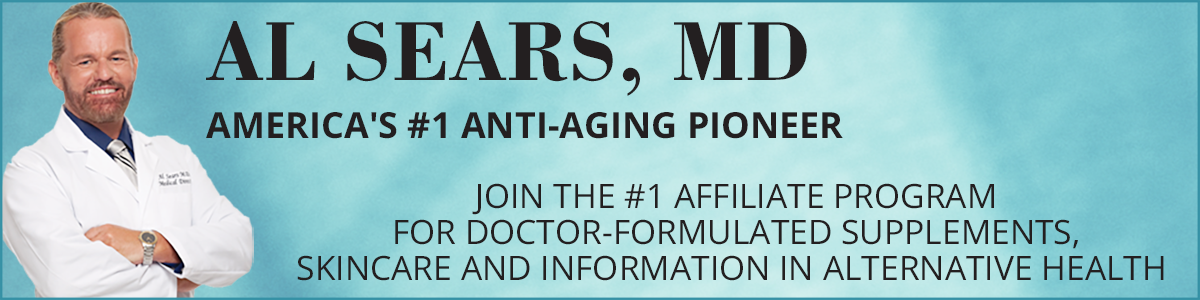How Hashtags Work on Pinterest

How to effectively use hashtags on Pinterest.
Pinterest has been supporting hashtags for some time. Just like with other social networks, hashtags act as a keyword to bring all of the Pins using that same hashtag together. They are ONLY clickable in a Pin description. Therefore, putting them in your username, “about” section, or in board titles is not necessary.
Pinterest search doesn’t efficiently support hashtags. When you search a hashtag, such as #AlSears, Pins with the word “AlSears” in the description will show up in the results, but so do Pins that have the word “Alsears” hidden in the URL, Photo name, product page tied to the Pin. It’s important to consider this when naming your product pages and images, or when you’re linking a pin back to your website.
Use Hashtags To:
- Help pinners who are interested in your products or interests find each other and find the conversation. By including a hashtag in your pin description, you pins can become more visible.
- Brand your Pinterest Boards. Branding your boards with your own unique hashtag can help to propel an idea or new product. By branding all your pins about a new product, when people click on it, it will lead back to search results that are about your products. To register your hashtag go to http://www.hashtags.org
- To promote a coupon, deal, promotions, special offers, event or contest. For example #PintoWin a 30 day supply of of Ultra Bali Slim. (This is just an example)
Best Practices
- Make it easy for pinners to read by capitalizing the first letter of each word. For example instead of #ultrabalislim you would type #UltraBaliSlim.
- Don’t use more than 3 hashtags in your pin descriptions. More than 3 hashtags looks spammy and people will lose track of what you’re saying.
- Include hashtags in a sentence to avoid your pin descriptions looking messy.
- You can tweet your pins from Pinterest so adding hashtags on your pin descriptions will save you time tweeting.
- If you’re using Promoted Pins for your business one of the no-no’s of advertising with Pinterest is that they don’t allow more than one hashtag in the pin description.
- Stay away from generic hashtags such as #free or #beauty – be specific! – for example, #FreeConfidentialCures Report with purchase of…
Share your tips in the comments.