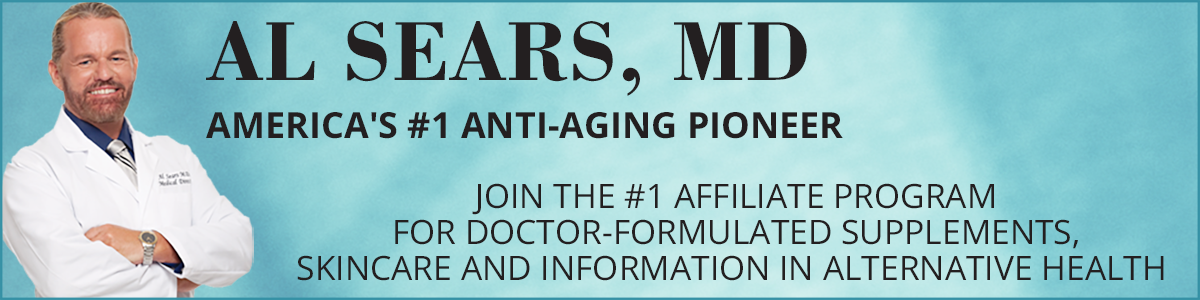Did you know that 1.09 billion people log in to Facebook daily? (a 16% increase year-over-year), it’s still the most popular social network around. Plus, Facebook owns 77% of all social logins.
If you want your to reach consumers, having a presence on Facebook should be a part of your marketing strategy.
Here are 10 tips for Marketing on Facebook
- It’s important to create a Business Page. Did you know that it’s against Facebook’s Terms of Service to use a personal account to represent something other than that person? Creating a business page gives you access to unique tools for businesses, brands, and organizations. Fans can Like your Page to see updates from you in their News Feeds, which is something they can’t do for personal profiles. If you’d like to set up a Business Page, click this link and follow the step-by-step setup instructions.
- Brand your page by creating a vanity URL. You can find instructions here. This will make your page more shareable and easier to find – e.g. https://www.facebook.com/dralsears.
- Optimize your cover photo to capture the attention of new visitors. Your cover photo should encourage them to explore and learn more.
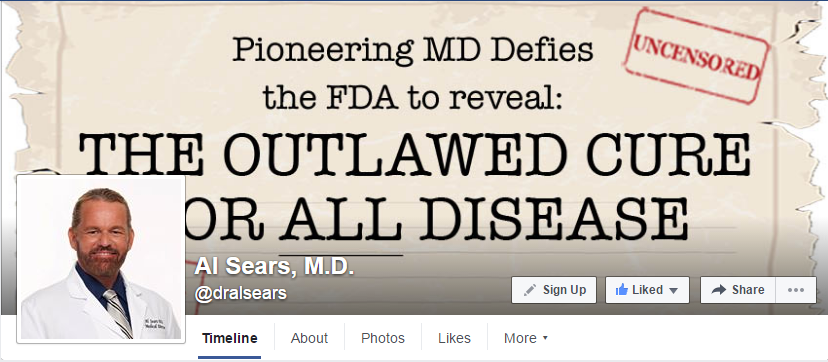
Facebook’s page design lets you feature a 851 x 315 pixel cover photo
- It is important to have a recognizable profile picture. This will help you to get found and Liked, especially in Facebook Search. Your profile image is pictured at the top of your Facebook Page and is also the thumbnail image that gets displayed next to all your Facebook Page updates. Choose an image that will be a great representation of your brand.
- Do not neglect your “About” section. This is one of the first places that a person will look when they visit your Page. Make sure your description give visitors a sense of what your Page is about. Be brief, but try to make an impact in the 1st sentence.
- Facebook gives you the option to place a call to action button on your page. You can choose from seven pre-made button options (“Sign Up,” “Shop Now,” “Contact Us,” “Book Now,” “Use App,” Watch Video,” and “Play Game”). You may link them to your website, blog or landing page.

Add a call-to-action button
- Optimize your images for Facebook. Make sure that they are the right sizes and dimensions. doing this will give your users the best experience possible.
Here are a few of the most common Facebook image sizes
Cover photo: 851 px wide by 315 px tall
Profile image: 180 px wide by 180 px tall
Highlighted image: 1200 px wide by 717 px tall
Shared image: 1200 px wide by 630 px tall
Shared link thumbnail image: 1200 px wide by 627 px tall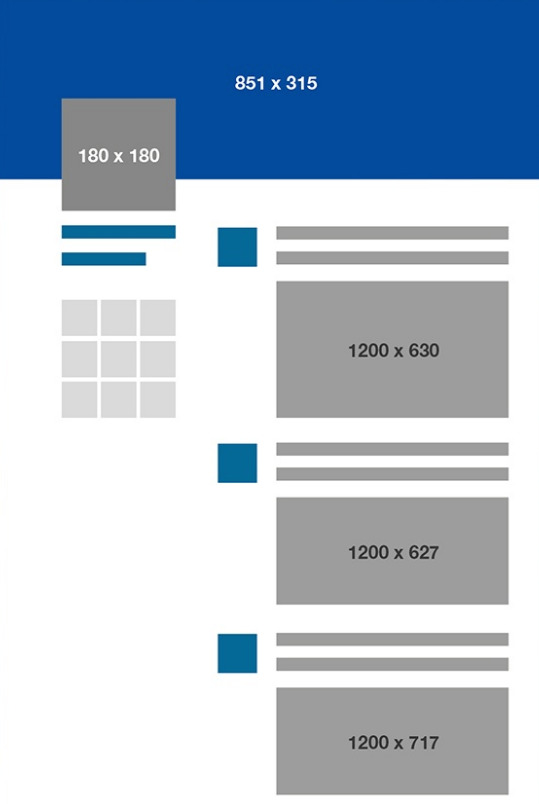
Image Source: HubSpot
- Post During Peak User Hours. There’s a certain window of time that will give you the best time to reach your audience. Posting during peak hours greatly enhances your ability to attract shares and other meaningful engagement. According to research done by HubSpot.com,The best time to post on Facebook is 3:00 p.m. on Wednesday. Other optimal times include 12:00–1:00 p.m. on Saturdays and Sundays and 1:00–4:00 p.m. on Thursdays and Fridays.
Engagement rates are 18% higher on Thursdays and Fridays, and weekdays from 1:00–4:00 p.m. tend to see the highest clickthrough rates. On Fridays, Facebook use spikes by 10%. Since people tend to be happier on Fridays, Neil Patel suggests posting funny or upbeat content to match your audience’s mood.
The worst times to post on Facebook are weekends before 8:00 a.m. and after 8:00 p.m. - Use Facebook’s internal analytics tool (insights) to help you measure and analyze your Facebook presence. The tool provides Facebook page administrators with analytics data about Page visits and engagement. This can help you understand which content your fans find engaging.
- Add Facebook social media buttons to your blog and website. This will help to encourage visitors who are on your website to also connect and interact with you on Facebook. They will also be able to spread your content thus expanding its reach.

Add Facebook social media buttons to your blog and website.
Over to you… I’d love to hear some of your tips.