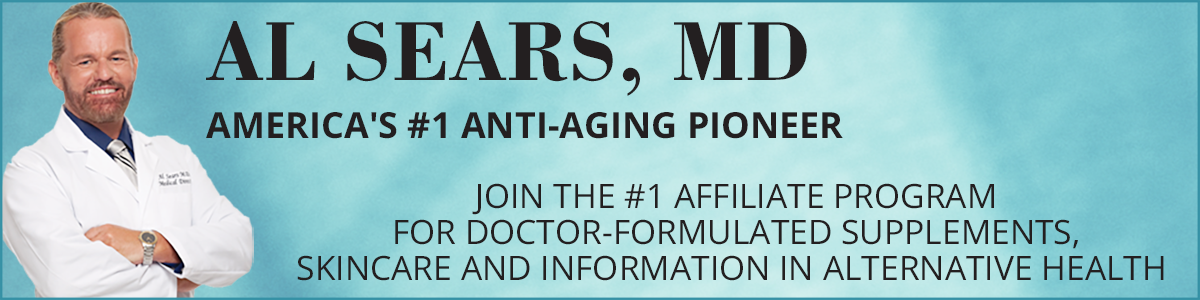An Affiliate’s Guide To Marketing on Pinterest.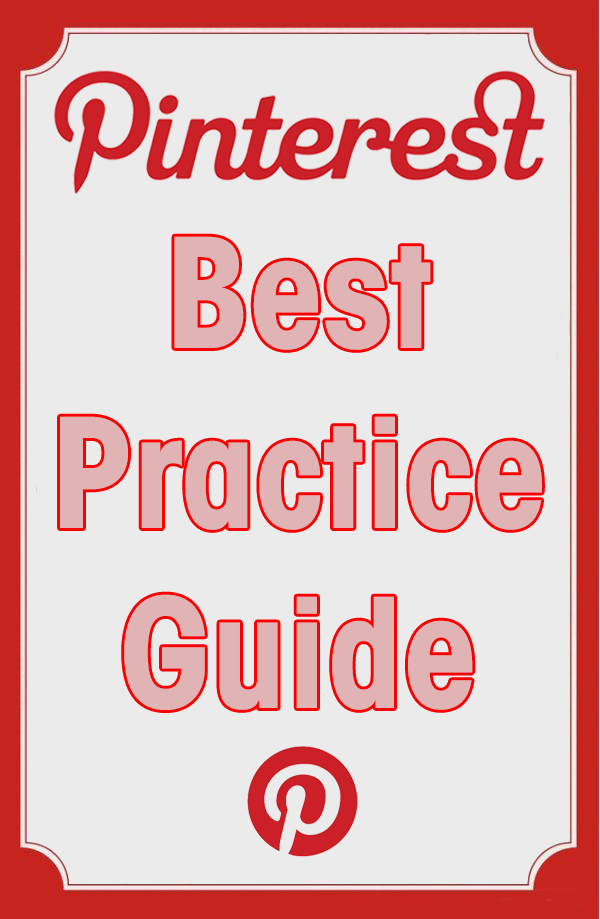
In order to effectively market on Pinterest you first need to create a Pintrest business account and verify your website. Doing this will add your logo to any Pin that is Pinned from your website, and you will be able to see what images people are Pinning. Be sure to include a recognizable profile picture along with a description that introduces your brand.
Here is a list of my top 10 best practices
- Create a range of boards that showcases the products that you are promoting. Add enough pins to make each board look and feel substantial.
- When naming your boards, keep the name under 20 characters so that the name does not get cut off. Give your boards clear names so that people will know what the board is about and always include a description as this will help your Pins to show up in searches.
- Choose a cover Pin that will tell people what the board is about.
- Arrange your boards putting the most relevant boards at the top.
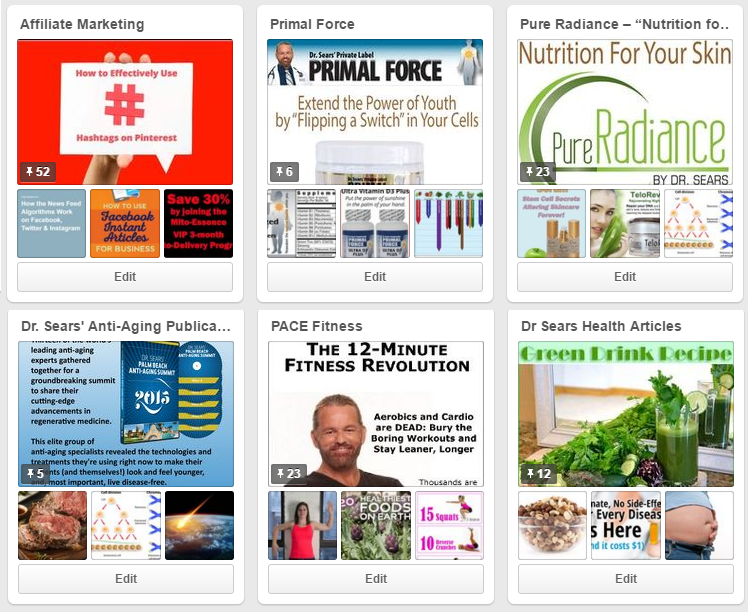
- Pin at least once per day so that your followers will have fresh content in their feed.
- Do not limit your Pintrest activities to Pinning just your content. Adding Pins from others will enhance your story.
- Include a URL in your Pin that leads to to additional information about the Pin. doing this will drive referral traffic.
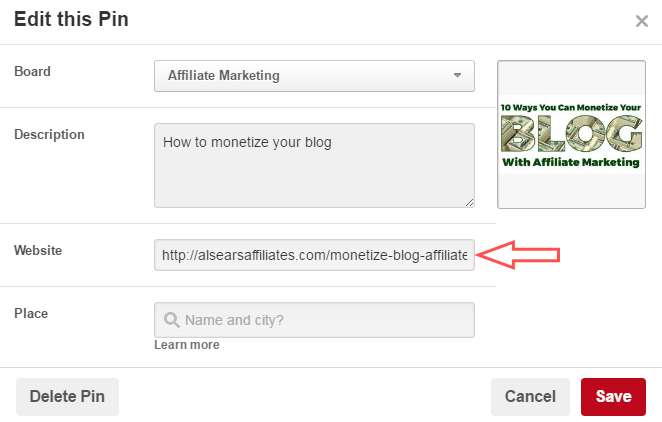
Make sure your pins link back to something helpful
- Include description on all your Pins. This will make them searchable. The description should be specific, give context and help people to imagine what they can do with that Pin.
Since Pins are forever, avoid descriptions that focus on timely promotional information. - Engage with other Pinners. Follow other people’s boards, save/repin, like and comment on Pins relating to your boards. Doing this will prompt others to Pin your content.
- Add the Pinterest Follow button to your website – make it easy for people to follow you. Go a step further, include your Pintrest link in your emails and social media post.
- The images you Pin should be well composed and in focus. They should be vertically oriented (they look better on mobile devices), not cluttered and have a minimal amount of text (text overlay are great for adding context – use good design practices). Images should be at least 600 pixels wide. Please note that only images that are 100 x 200 pixels are Pinnable.
- Use Rich Pins whenever possible. These are pins that include extra information right on the Pin itself. You can include information such as price, ingredients and availability on your Rich Pin.
- Add the save button to your website and pre-populate Pin descriptions. That way, not only are your images easily Pinned, but the descriptions that you carefully crafted will be included.
- Pay attention to your Pinterest analytics! This will inform your market strategy.
Over to you…