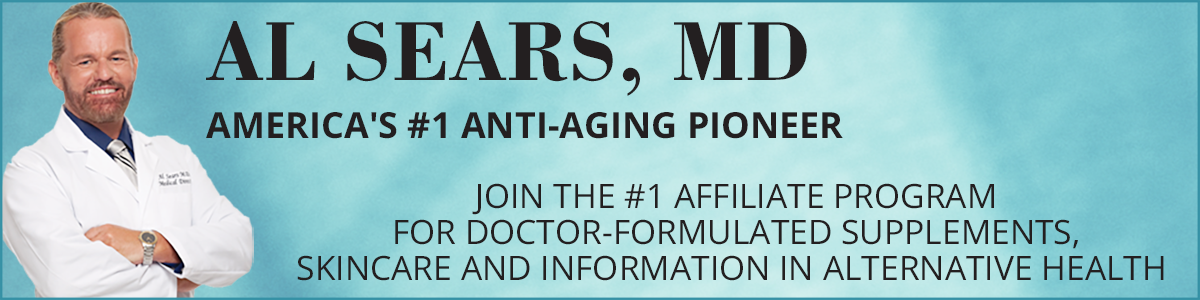Resources to help you become a successful Affiliate.
Getting Started as an Al Sears Affiliate
- How to Log in to AffiliateWP
- How To Create Custom Links
- How to use affiliate referral URL campaign tracking
- Dashboard Sharing
Apps
Buffer – Buffer shares your content at the best possible times throughout the day so that your followers and fans see your updates more often.
Hootsuite – Manage social networks, schedule messages, engage your audiences,
and measure ROI right from the dashboard.
KnowEm – Allows you to check for the use of your brand, product, personal name or username instantly on over 500 popular and emerging social media websites. Grab your name and secure your brand before someone else does.
IFTT – Automate Recurring Tasks – Think about all of the repetitive and mechanical tasks you do in the course of a day. Then delegate those tasks to IFTTT and free up your time to focus on bigger things.
Builtwith.com – Analyze Websites Apps – Have you ever stumbled across a website that uses amazing apps that you’d like to use on your own blog? The BuiltWith browser extension can get a list of every app a website is using, so you can save time looking for those apps yourself.
Rapportive – A Gmail plugin that will display social connection information about your contacts. Install Rapportive and you can see a person’s social profiles right in your inbox.
Suppose you’re exchanging emails with someone and want to look at his social profiles to see his interests or professional background.
SNIPLY – The snip.ly app allows you to Share Content and Drive Traffic to your website or blog by attaching a call-to-action to every link you share.
Upshare – Simple, Powerful Tools to Boost Sharing and Make Your Site More Viral
missinglettr – Get a unique social marketing campaign, spread out over a year, minutes after you publish your next post.
Bannersnack – Professional banner creation app for designers & marketers. You can create static, animated and interactive banner ads smart and easy.
Rewst – All of the tools you need to grow your Twitter audience and engagement!
Easy Sketch Pro Doodle Software That Allows You To Create Interactive Sketch Videos.
Marketing Articles
Getting Started as an Al Sears Affiliate
How to create a Blog
How to Create An Affiliate Website
23 Tools and Tips for Social Media Marketers
The Ultimate Cheat Sheet of Photo & Image Sizes on Facebook, Twitter, LinkedIn & Other Social Networks
The Top 11 Affiliate Marketing Forums
The Anatomy of a Perfect Blog Post
The Ultimate Cheat Sheet for Creating Social Media Buttons
How to Get More Followers on Instagram: A Guide to Earning Your First 1,000 Followers
130 Ways to Get More Website Traffic
Best WordPress Popup Plugin
25 Ways to Increase Traffic to Your Website
HOW TO ADD THE NOFOLLOW TAG TO A LINK
Glycemic Index
The Anatomy of a Perfect Instagram Profile
170 Marketing Ideas For Small Business – The Complete List
On-Page SEO 101: Tips for Keyword Optimizing the Most Critical Parts of Your Website
Drive Massive Traffic with Instagram Marketing
19 Tools to Create Social Media Content
A Step-by-Step Guide to Advertising on Instagram
Blogs
HubSpot – Inbound marketing blog
Social Media Examiner – The world’s largest social media marketing resource
Affiliate Marketing Blog – Geno talks about affiliate marketing, leadership, etc
Bloggers Ideas – Blogging Strategies
Matthew Woodward’s Blog – Award winning Internet Marketing Blog
ShoeMoney – The ups and downs (experiences of Jeremy “ShoeMoney” Schoemaker) in the world of online marketing
Content Creation Tools
HemmingwayApp – The app highlights long, complex sentences and common errors.
Feedly – Makes it easy to stay up to date with your favorite blogs. You can read them all in one place!
Scoop.It – Need more content ideas? Use Scoop. it! I also use it to find great content to share across social media networks.
Portent’s Title Maker – A fun free online tool for generating post title for your next content.
Creatives – links, banners and tools
You’ll find banners, ads, emails, text links, and Landing Pages for each of our affiliate program at the following links: Primal Force, Wellness Research, Pure Radiance
Downloads
W9 Form
FTC guidelines
search-engine-optimization-starter-guide
Email Marketing
Mailchimp.com – If you have fewer than 2,000 subscribers, you can send up to 12,000 emails per month absolutely free. No expiring trial, contract, or credit card required.
Constantcontact.com – Free for 60 days
Verticalresponse.com – Free for up to 1000 email subscribers.
HTML Email Gallery – The HTML Email Gallery exclusively showcases examples of design-heavy, HTML emails.
85 Ways to Build Your Email List – Examples, details, and a spreadsheet to help you decide the best way to build your email list.
Free Blog/Web Sites Platforms
Blog.com – It’s free to start a blog here, and you’ll be able to choose from several gorgeous themes. You can also upgrade to their premium package and receive your own domain name.
Blogger.com – Blogger is backed by Google. It’s simple to start using Blogger as the site takes you step-by-step through creating your site. There are a lot of customization options and you can purchase templates through outside website as well.
Squarespace.com – SquareSpace features tons of templates that will keep your blog looking polished and professional.
Svbtle.com – By design, Svbtle is extremely minimal and modern platform.
Webs.com – This is a great platform to use if you’re looking to create more of a professional environment for your readers. You can drag and drop elements around your site.
Weebly.com – Weebly offers ecommerce, an iPhone app for posting on the go, and easy linking to your social media.
Wix.com – Wix features hundreds of very professional-looking templates that can easily be customized. You can also add apps onto your site as well as an online store and your links to your social media accounts.
WordPress.com – A popular platform, WordPress is flexible for anyone whether you’re a blogger who writes or a photographer who wants to show their portfolio. This site was created using WordPress.
Freelance help
Fiverr.com – A Marketplace for Services, Starting from Just $5
Elance.com – Access over 2 million skilled freelancers from around the world.
Upwork.com – Anything that can be done on a computer – from web and mobile programming to graphic design – can be done on Upwork.
Thumbtack – Get free quotes. Choose the right pro for the job.
Glossaries
The Search Engine Marketing Glossary
A Complete Glossary of Essential SEO Jargon
Social Media Definitions: The Ultimate Glossary of Terms You Should Know
99 Marketing Terms to Improve Your Marketing Vocabulary
How to Guides
QuickSprout – Online marketing training
The Federal Trade Commission’s (FTC) Endorsement Guides – Answers to questions people are asking about the FTC’s Endorsement Guides, including information about disclosing material connections between advertisers and endorsers.
How to create a SNIPLY link
The Start-to-Finish Guide to Optimizing Your WordPress Blog Posts [Plus a Checklist] – This post walks you through the process of uploading and optimizing a blog post using WordPress and Yoast SEO.
Image editors/graphics tools
PicMonkey – PicMonkey Editor is an easy to use online photo editor. Apply filters, add photo frames, add text to your photo, remove wrinkles, whiten teeth and more.
Canva – Design presentations, social media graphics, and more with thousands of layouts choices.
Graphicstock – Over 300,000 graphics, photos and illustrations, royalty-free.
Free Range Stock – “Good photos, totally free” says it all.
SEO – Search Engine Optimization
WordPress SEO – The definitive guide to higher rankings for WordPress sites.
List of Best and Worst practices for designing a high traffic website
FeedTheBot Tools – Use this free tool to learn how Google sees your site, learn if you’re following Google’s guideline, find out how many social votes you currently have and determine how much links you have in a page
Internet Marketing Ninjas – Use them for finding broken links, generating XML sitemap and for analyzing images and links.
WooRank – A free tool that grades your marketing. It will tell you what to improve and what to fix on your blog to increase your traffic.
Google Webmaster Tools – The best way to understand the way Google sees your site is to ask Google. Google’s Webmaster Tools are novice-friendly resources that explain the fundamentals of Google search.
Check My Links – Use this tool to ensure that your links on a webpage — whether external or internal — actually work.
SEO Report Card – Lets you analyze your website to determine how it stacks up against your competitors.
HubSpot’s Website Grader – helps businesses uncover search engine optimization opportunities.
Social Media Best Practices
Facebook Cover Photo Do’s and Don’ts [+Pre-Sized Cover Photo Templates]
Software Hacks
40 Handy Excel Shortcuts You Can’t Live Without
66 Photoshop Keyboard Shortcuts to Help You Photoshop Like a Pro
17 Hidden YouTube Hacks, Tips & Features You’ll Want to Know About
Web Hosting
BlueHost.com – You can Setup a WordPress blog in approximately 5 minutes using their one-click set up app.
Namecheap.com – Inexpensive domain name registry.
Godaddy.com – Domain name registry and hosting
WordPress plugins
SumoMe – The social sharing bar we use on on this site is a SumoMe free plugin.
Yoast SEO Plugin – Easily optimize your WordPress site with one plugin
Have Questions?
[contact-form to=’taylor@alsearsmd.com’ subject=’Affiliate Question’][contact-field label=’Name’ type=’name’ required=’1’/][contact-field label=’Email’ type=’email’ required=’1’/][contact-field label=’Website’ type=’url’/][contact-field label=’Comment’ type=’textarea’ required=’1’/][/contact-form]