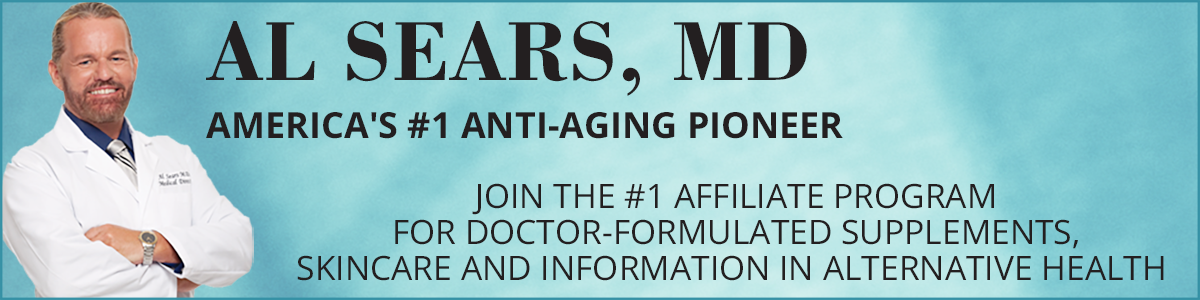Pinterest accounts for 25% of retail referral traffic. The site drives four times more money per click than Twitter and 47% of U.S. online consumers have made a purchase based on recommendations from Pinterest (Source). They have proven their power as a massively effective place to connect with your audience. If you are not using Pintrest, you are missing out on a 72 million user base!

10 Ways to grow your Pinterest following
Here are my top 10 ways to grow your Pinterest following:
- Get to know your customers – Who are they? What kind of things do they like? What are they searching for on Pinterest? Once you have the answer to these questions, start pinning for these customers.
- Pin consistently and frequently – Consistent and frequent sharing can often be the key to building an audience and keeping them engaged with your content. It’s best to spread your content out over a span of the whole 24 hours so that you are reaching people in other time zones. This exposes you to more of your audience more frequently and often leads to more pins, shares, and comments as a result. Pin at least 5 times per day, spreading out your pins through out the day to maximize exposure. You can use scheduling tools such as BoardBooster or Buffer to schedule your pins.
- Did you know that Pins without faces get more interactions? One study done by Curalate shows that images without human faces are repinned 23 percent more often. Pin great quality portrait style images that features no human faces, little background, multiple colors, lots of red as well as moderate light and color.
- Pay close attention to the top 6 boards on your account. These are the most visible boards on any Pinterest account. These boards gives visitors a snapshot of what your account is about. Organize you boards so that visitors will understand your brand.
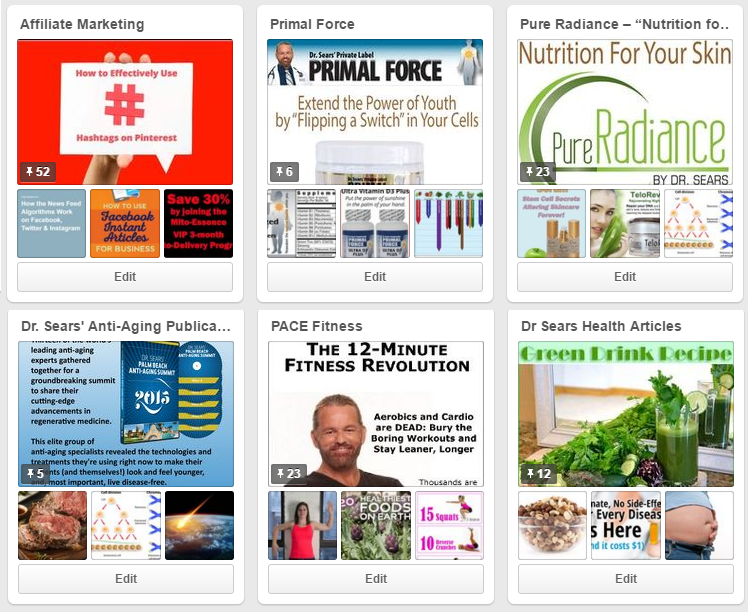
Top 6 Pintrest Boards
- Write keyword-rich descriptions for pins and boards. These descriptions make it easier for you to be found – months or even years from the date of your post. If a user is looking for the best source of anti-aging supplements, will they come across your page? In order to make sure that a customer finds your board, you’ll want to make sure that both your pins and your Pinterest boards are tagged with keywords and that the descriptions themselves are keyword-rich and specific. In addition, pay attention to:
Pin quality – Your pins move to the top of the queue if they’re high-quality images with substance;
Source Quality – It’s great to share pins from your own website, However, it’s an even better idea to pin images from other sources, especially high-quality websites (www.alsearsmd.com – just saying :)). This gets your pins seen in ways and reach audiences that you otherwise couldn’t with your own website. This is especially true if you’re site is new;
Pinterest Rating – According to Pinterest’s blog, your pins are likely to get more interaction if they are high-quality images that are clear and relevant, have minimal text and no borders, and include great, helpful pin descriptions. - Confirm your website – Confirming or verifying your website will build trust with your audience. Once you’ve done this, you’ll be able to see your logo or profile picture on Pins that people saved from your site. You’ll also have access to web analytics in Pinterest Analytics.
- If you have the technical chops, Use Rich Pins – These are Pins that include extra information right on the Pin itself. You can read about them here.Rich pins are a great way to have your content stand out amongst the rest of the Pinterest crowd and give your products and articles a bit of visibility and boost. If done correctly, Pinterest users can interact with or buy your products right from Pinterest itself.
- Make your website Pinterest friendly – Add Pin It buttons, Follow button, and Pin, board and profile widgets to your website. The Follow button lets people follow you on Pinterest and see things you Pin in their home feed. The other widgets help you showcase your Pins, boards and profile on your website so people can see your Pinterest activity.
- Become part of a community – Start by following other boards in your niche and forming relationships with the people and contributors behind them. Also, try joining group boards. These boards are run by a single administrator but allow pins from multiple contributors on a subject. By harnessing the power of group boards, you can gain access to an audience that may be interested in what you have to offere (http://pingroupie.com/ is a great place to start looking for group boards in your niche). As you become known as a sharer of quality content – new followers will come your way! Take the time to comment on popular pins and repin others. If pinning form other blogs or brands, mention their names when you can. This gives them an opportunity to reciprocate.
- Set a cover photo for your board that represents that board – This will tell Pinners exactly what to expect if they choose to explore your board. Some Pinners even color coordinate their cover photos.
To change your cover photo, click edit on the board you wish to change, then under Cover click “Change.” Scroll through the photos you’ve pinned to the board until you find an image you likes. Center the photo nicely within the frame and press “Done.”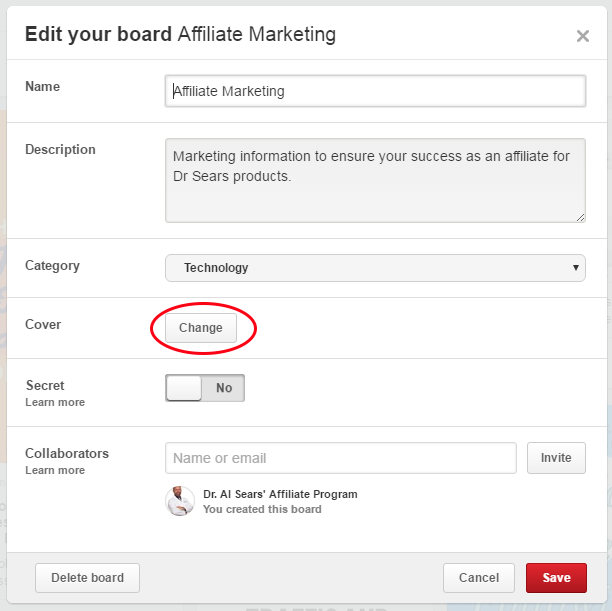
Change Pinterest Cover Image
Here is an image from the folks over at Buffer.com that will help you to optimize your Pinterest account.