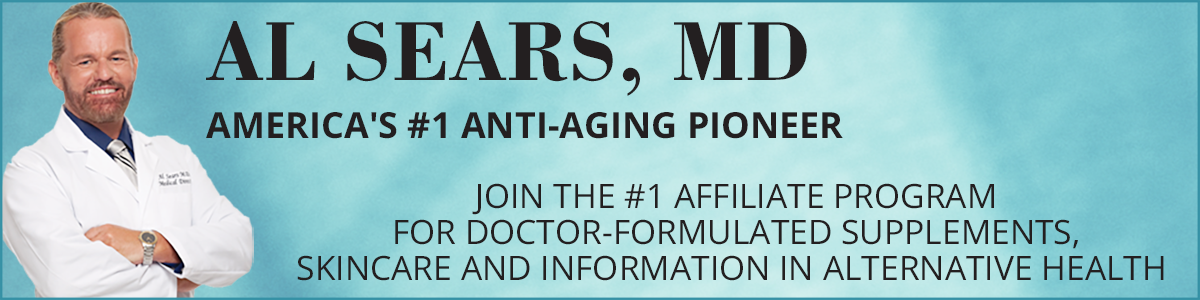How to use Facebook, Twitter, Instagram, Pinterest and Linkedin to drive traffic to your blog
One of the best ways to drive traffic to your blog or website is to use social media.

Use Social Media to drive traffic to your blog
There are several ways to share your blog posts on your Facebook personal and business pages.
- You can update Your Status With a Link. Once you complete a blog post, you should following up by sharing a link to the blog on Social media. But instead of restating the title in the update, try posing a question, a little known fact or something you think your audience will find intriguing. Your goal is to pique their interest so they will want to read your article.
- Create and Share Photos – Post that contains images stand out on social media. If you have a Facebook business page, you are able to share one or multiple photos with a status update. Post an engaging photo that’s representative of your article. If there are multiple photos in your article or if it’s a before and after shots , upload the photos as an album, or a photo carousel.
- Since a large number of people view social media on their mobile, you will be better off using larger photos. Facebook will resize the photos to fit. Here’s a comprehensive list of social media image sizes. Do not forget to include a headline and a link to the article when you post photo updates.
- Upload a Video – Some of my more adventurous affiliates include videos on their websites. Take it a step further and upload a snippet as native Facebook video to promote the post (native videos start playing immediately as people scroll through their Feed). The more active and engaging the video clip, the more attention it will draw in the news feed.
Remember to include the article title, as well as the Watch More call to action. Also, add your article link – this will show up at the end of the video. - Facebook notes – This feature looks similar to a blog post. It also stand out in the news feed thus drawing attention to your article. Do not post your entire article – instead, upload an image and write an intro to the article, then add a call to action link to the end of your note prompting readers to read more.
Be creative with your tweets so people will want to read more.
- Tweet a link to your article and don’t forget to include appropriate hashtags (#)
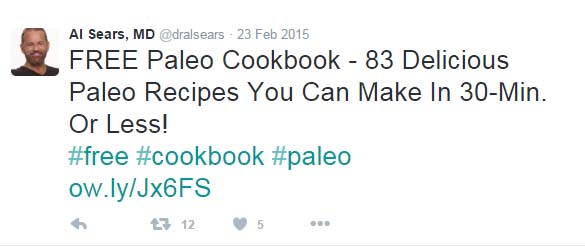
Tweet a link to your article – add #
- Share an Image when you tweet your article. And as usual, remember to add the link to the article.
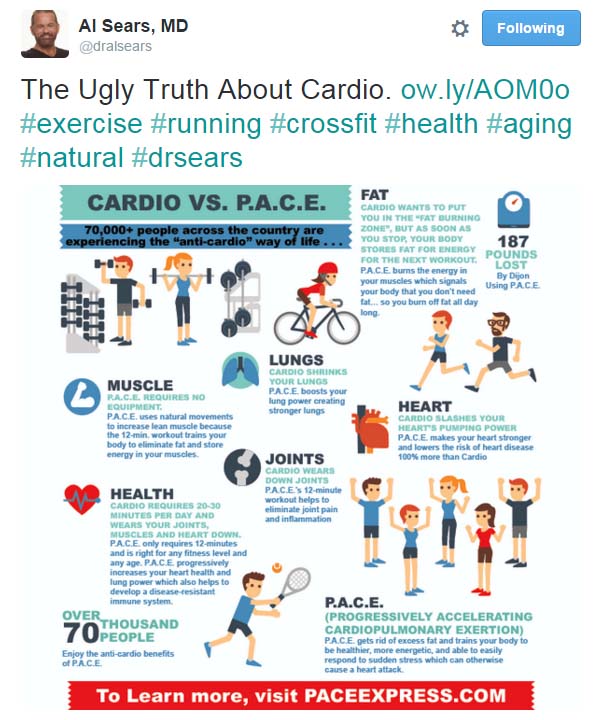
Upload an image to twitter
- Tweet a Video (or GIF) that will call attention to your article. Your video should be no more that 30 seconds (if its more you can shorten it after you upload it to Twitter). As always, add the link to the article at the end of your video or GIF tweet.
Did you know that you can Respond to Tweets With Video? This is an excellent opportunity for your followers to get to know you.
Instagram has 300 million active monthly users? If you are not using it, you should!
- Unlike Facebook and Twitter, Instagram allows only one link, so the best way that I have found to promote your blog posts is to change your profile link every time you share a new article or simply link to your blog home page (in your bio).
Share an image, branded with your article title, to your Instagram profile. Then, add a call to action to “click the link in my bio to read the article” in the caption.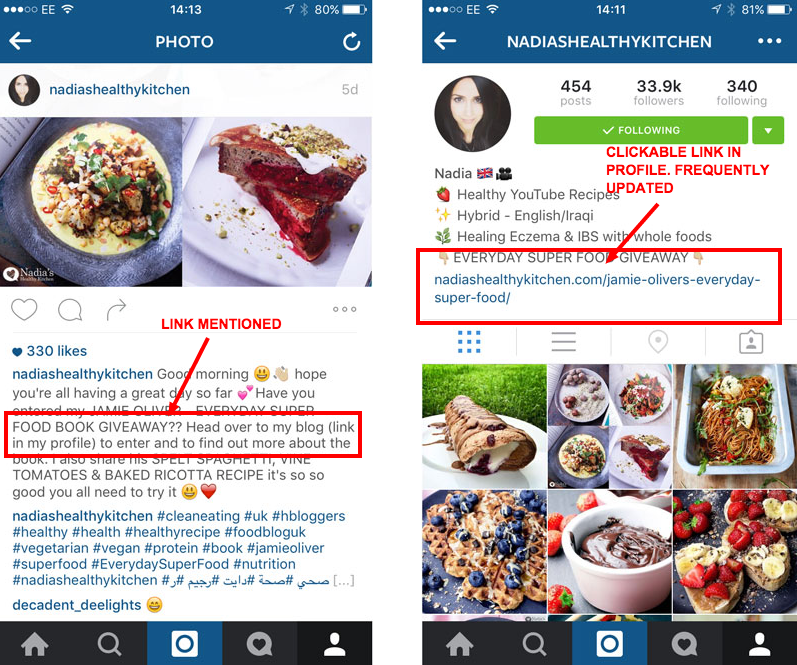
Image Source
- You can include the actual article link in your post – but you should prompt your followers to copy and paste the link to read the article.
- Instagram is hashtag-centric so be sure to add appropriate hashtags to grab the attention of people who are interested in the topic.
- Use Videos to tease your article and refer your audience to your bio to find the link to it. Instagram videos can be 3 to 15 seconds long.
Tall, skinny pins show up best on Pinterest.
- Pin one or multiple images from each article to a Pinterest board, then add the link to your article in any and all related pins.
- Conciser creating a board specifically for your articles. When you have all of your posts in one central place, you Pinterest followers will know where to find more.
You can share articles on Linkedin with an update, a photo or a LinkedIn Publisher post.
- When you update your status, include a link to your article. If you share a link to a video, people can click to play it in their news feed.
- Share your update publicly so people searching your keywords may discover it.
- Share an Image in your update. Images take up more space in the news feed than a regular link post. This means you get more visibility. always remember to include a link to your article.
- Take an excerpt, or the entire article and post it on LinkedIn Publisher. Upload a header image and add your title. Then copy and paste the original article.Consider writing a variation or an intro on one of Dr. Sears’ articles – you can find them here and here. Be sure to add your affiliate link as well as reference to the original article. Add three keywords at the bottom so it gets categorized for LinkedIn Pulse.
How to you drive traffic to your affiliate site?